How to Implement Rich Results Script on Your Website
Rich results, also known as rich snippets or enriched results, are enhanced search results that provide additional information and features beyond the standard search result. These can include images, ratings, reviews, and more, making your site stand out on the search engine results page (SERP). In this article, we’ll guide you on how to write and implement a rich result script for your website to improve your SEO performance and user engagement.
Why Are Rich Results Important?
Rich results are crucial for several reasons:
- Improved Visibility: Rich results stand out on the SERP, making it easier for users to notice them.
- Higher Click-Through Rates: Enhanced features and additional information can attract more clicks compared to standard search results.
- Better User Experience: Providing relevant information directly in search results helps users find what they’re looking for more quickly.
- Increased Credibility: Rich results can make a website appear more trustworthy and authoritative.
- Enhanced SEO Performance: Leveraging structured data to create rich results can improve overall search engine rankings and organic traffic.
How to Check If Your Site Supports Rich Results
To determine if your website or pages support rich results, follow these steps:
- Structured Data: Ensure your website uses structured data markup, such as Schema.org.
- Google’s Rich Results Test: Use this tool to test your pages for eligibility for rich results and to identify any issues.
- Search Console: Google Search Console provides reports on the performance of your structured data and any errors that need fixing.
- Content Quality: Ensure your content is high-quality, relevant, and well-structured.
Steps to Write a Rich Result Script for Your Site
- Identify the Type of Rich Result: Determine which type of rich result you want to target, such as recipes, products, reviews, events, or articles.
- Use Schema.org Markup: Utilize Schema.org vocabulary to structure your data using JSON-LD, Microdata, or RDFa. JSON-LD is recommended by Google for ease of implementation.
- Add JSON-LD Script to Your HTML: Include the JSON-LD script in the
<head>section of your HTML or just before the closing</body>tag.
Example of JSON-LD Structured Data for a Product Rich Result:
<!DOCTYPE html>
<html lang="en">
<head>
<meta charset="UTF-8">
<meta name="viewport" content="width=device-width, initial-scale=1.0">
<title>Product Page</title>
<script type="application/ld+json">
{
"@context": "https://schema.org/",
"@type": "Product",
"name": "Apple iPhone 13",
"image": [
"https://example.com/photos/1x1/photo.jpg",
"https://example.com/photos/4x3/photo.jpg",
"https://example.com/photos/16x9/photo.jpg"
],
"description": "The latest Apple iPhone with A15 Bionic chip.",
"sku": "iphone13",
"mpn": "123456",
"brand": {
"@type": "Brand",
"name": "Apple"
},
"review": {
"@type": "Review",
"reviewRating": {
"@type": "Rating",
"ratingValue": "5",
"bestRating": "5"
},
"author": {
"@type": "Person",
"name": "John Doe"
}
},
"aggregateRating": {
"@type": "AggregateRating",
"ratingValue": "4.5",
"reviewCount": "24"
},
"offers": {
"@type": "Offer",
"url": "https://example.com/product-page",
"priceCurrency": "USD",
"price": "999.99",
"priceValidUntil": "2023-12-31",
"itemCondition": "https://schema.org/NewCondition",
"availability": "https://schema.org/InStock",
"seller": {
"@type": "Organization",
"name": "Example Store"
}
}
}
</script>
</head>
<body>
<h1>Apple iPhone 13</h1>
<p>The latest Apple iPhone with A15 Bionic chip.</p>
</body>
</html>
Validate Your Structured Data
Use Google’s Rich Results Test to ensure your structured data is correctly implemented and eligible for rich results.
Monitor Performance
Check your structured data performance using Google Search Console to identify and fix any issues.
By following these steps, you can write and implement a rich result script for your site, enhancing your visibility and engagement in search results.

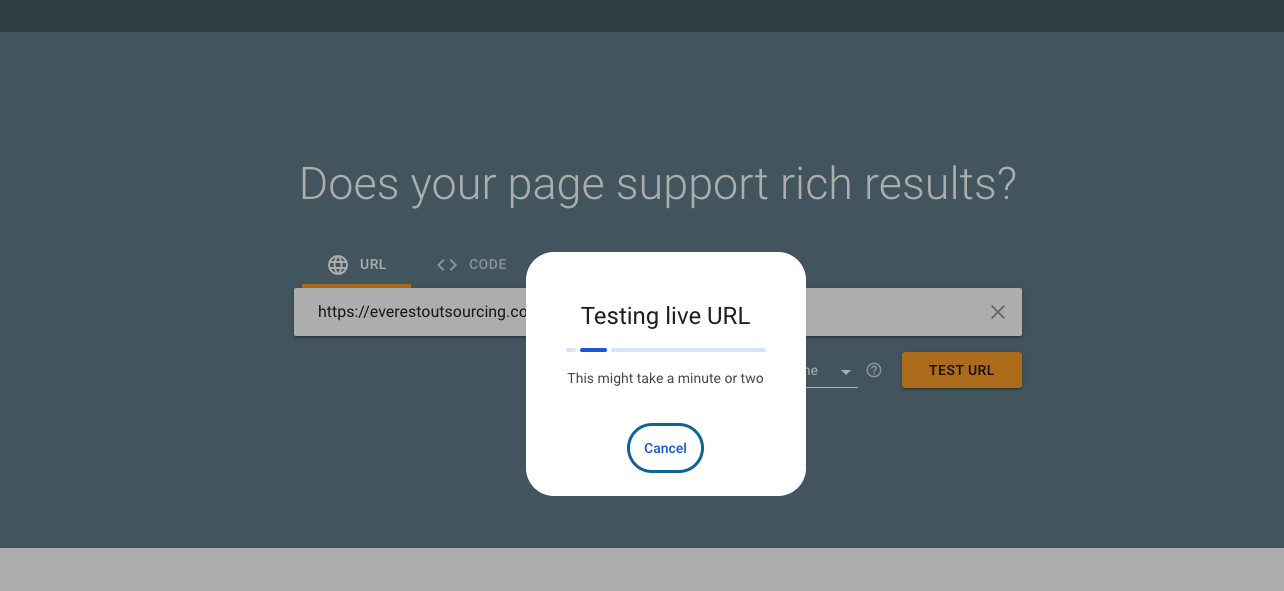
Leave a Reply